I thought this would be a good time to point out some web tools that I make use of whilst playing amongst the ether. Some of these are good for non-bloggers. The bloggers out there probably know most of this. So, this is targeted more at the uninitiated...
Bloglines is a service that allows you to keep tabs on your favorite blogs. Bloglines monitors many different types of feeds. All you need to do is sign up, which is free, and select the blogs you want to monitor. Once you have subscribed to a feed, all you do is log in to bloglines and look at the tab called "My Feeds". Anything you have subscribed to that has new content will be in bold. Click on the feed and the new articles are displayed on the right. Subscribing is easy, too. Let's say you wanted to subscribe to this blog (*HINT HINT*). All you do is set the drop down box to "Search All Blogs" enter "briwise" in the adjacent text field and press the blue and white arrow button. Then select the subscribe link next to the feeds you want to keep up on. This way, you only have to visit one place each day to see which places have new content.
Furl is another good free service. At its most basic, Furl is a place to keep and organize your internet bookmarks. It's kind of like Netscape's "Bookmark" or IE's "Add to favorites". The main difference is that this list is on the net, so you can access it from anywhere. It has additional features such as being able to allow others to subscribe to your links, or having your links posted on a web page. You can also subscribe to other people's links there. It's a great way to find things you didn't realize you were looking for. :)
BugMeNot is a nice find from my friend James. Have you ever gone to a site to look at something and been denied access because you don't have a login? The login may be free, but they want to collect your personal information. So, you either swallow the bitter pill, or you skip the thing you wanted to see. Not anymore! BugMeNot keeps a list of valid logins to a wide array of sites. Need a login, just click the "bookmarklet" button that you can get from them. A window pops up with a login and a password. If it doesn't work, there's a button to let them know it is defunct. You can also add logins to help perpetuate the product.
TextPad is a full featured text editor. It's great for creating text based files of an assortment of types. It has syntax higlighting for a variety of languages including Perl, HTML, Java. It allows you to record and replay macros and has a number of edit modes and features. It's one of the best text editors I've ever used for Windows. It's the only thing on this list that is not free. It's "nagware", which means you can use it legally for free for a set amount of time. After that, you need a license. If you don't have a license, it won't stop you from using it, but it will remind you via delay and message that what you are doing is not ok. I bought a license.
Blogger is what I use to create and maintain this site. It is not the most full featured blog software out there, but it does a decent job. It's easy to use, has pretty good help, and above all, is free! It also accepts code from some popular plugins like HaloScan and StatCounter. I'm sure there are others. Blogger is a fairly widely used blog system, so you can expect to have many options for add-ons.
HaloScan is a comment service add-in for blogs. Blogger has a built in comment system, but it doesn't offer trackbacks. I haven't delved too far into haloscan yet, but trackbacks are pretty easy to do. I'm hoping it will support a "recent comments" query. Customizing this tool in non-standard ways appears a little script heavy, but so far, I like it.
StatCounter is one of many free web site statistics services out there. They keep track of the number of hits that your site gets as well as a number of detailed statistics about how people came to your site. One of my favorites is the keyword statistics. If someone got to your site via a search engine, the keyword stats will tell you what keywords they used and what article it landed them in. You can also exclude IPs from the stat gathering (such as your own) so you aren't inadvertenly inflating your hit count. I have only just begun to scratch the surface of this data, but it is incredibly easy to use and highly detailed.
Wednesday, October 27, 2004
Tools I use
Posted by
briwei
at
3:24 PM
![]()
Subscribe to:
Comment Feed (RSS)

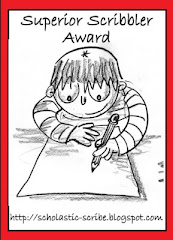
|